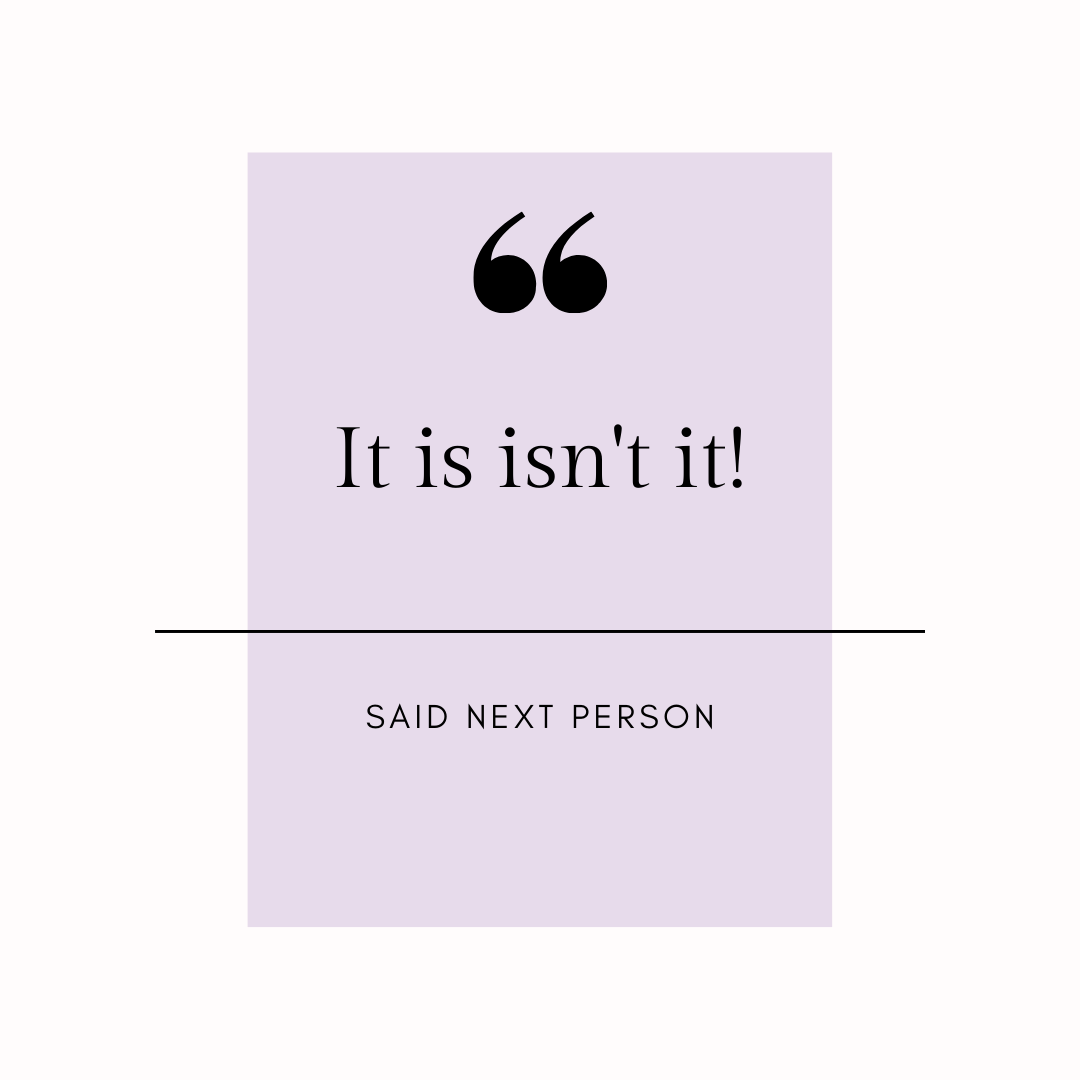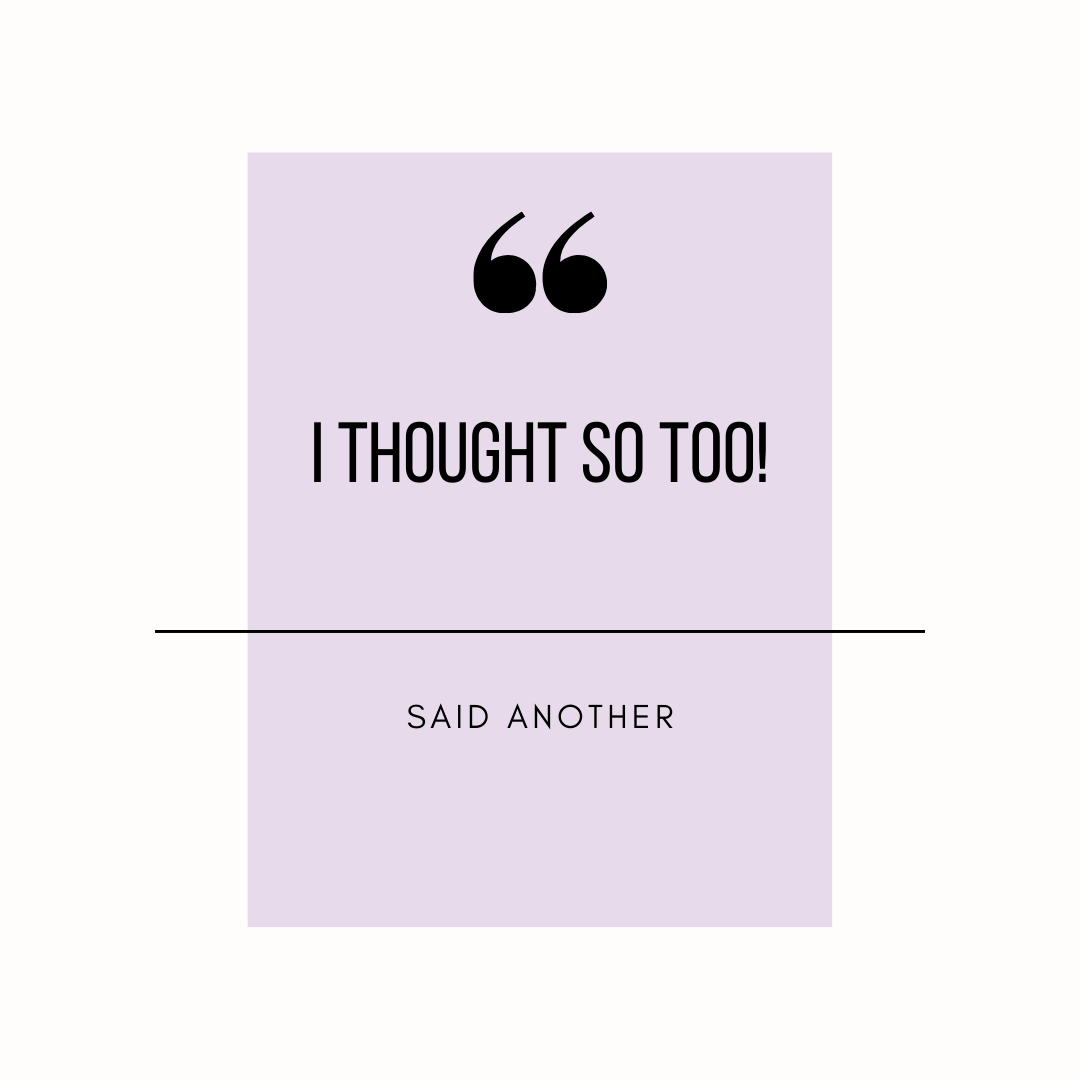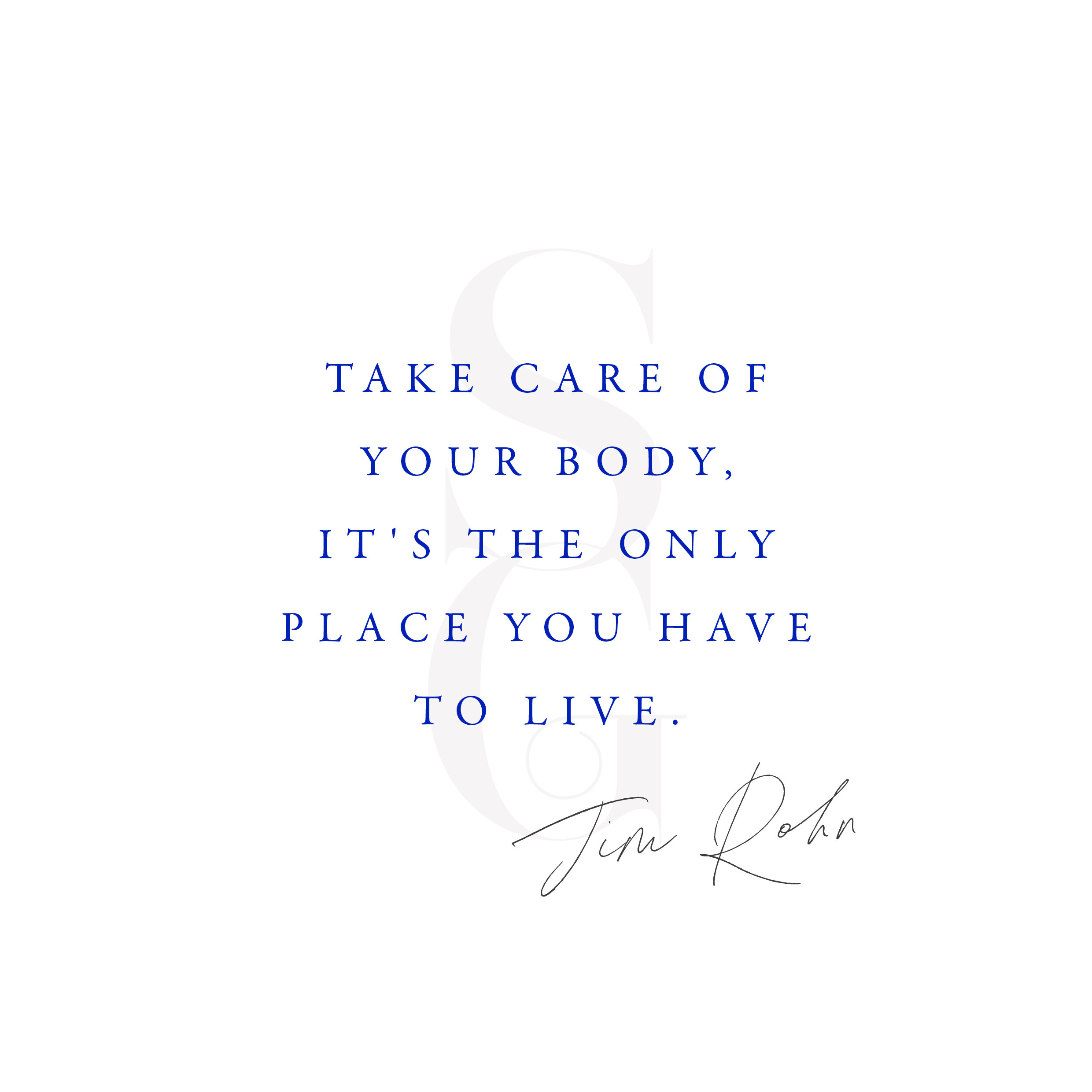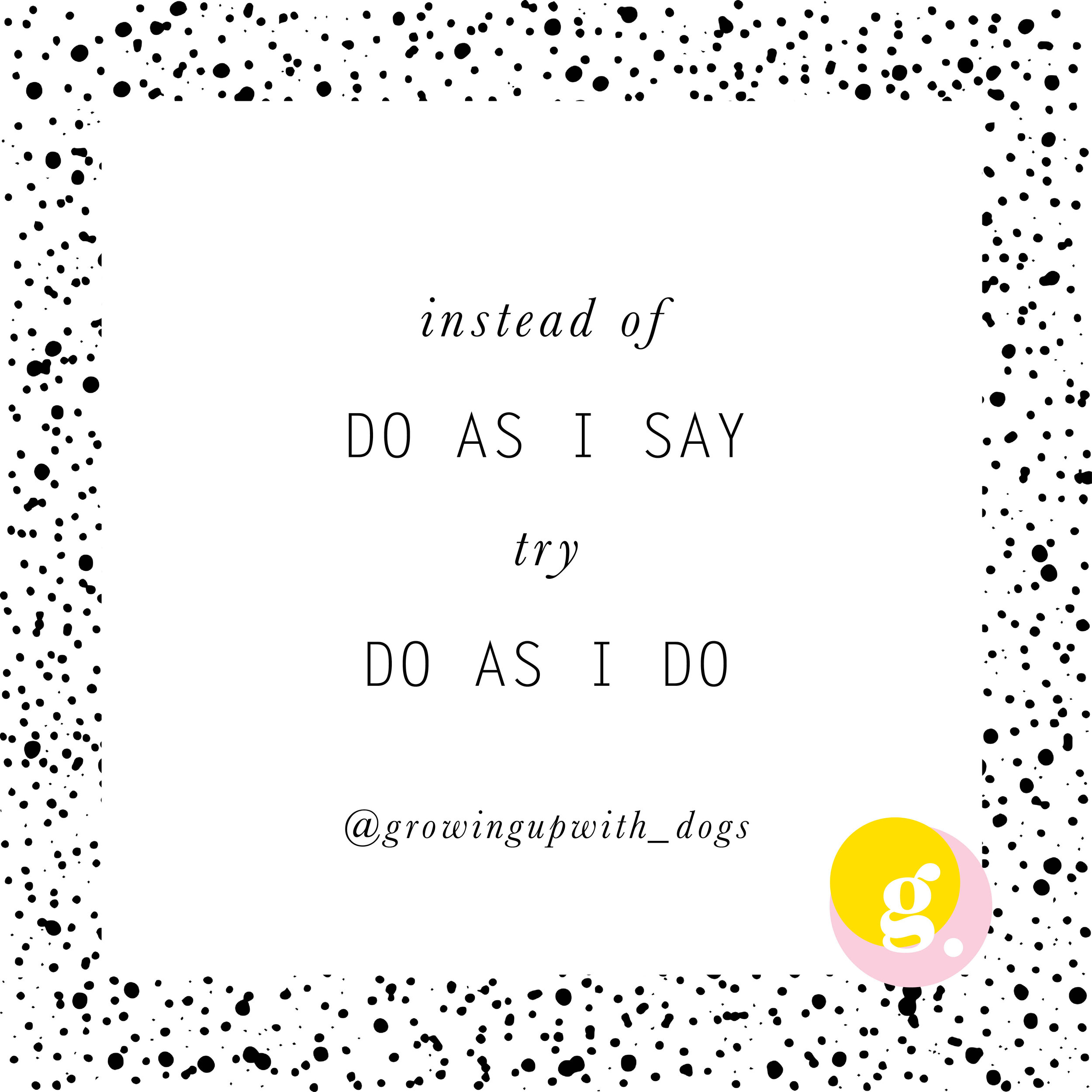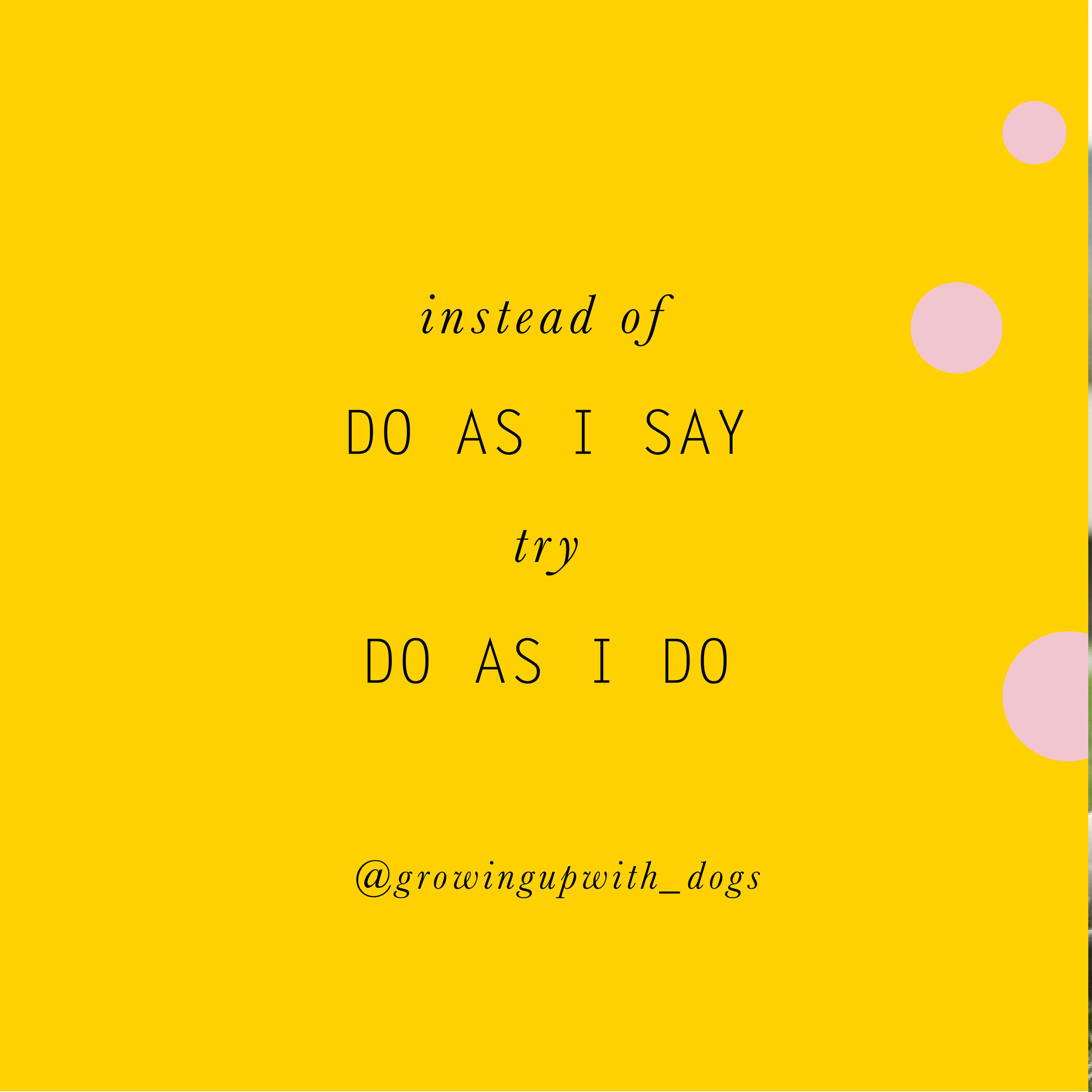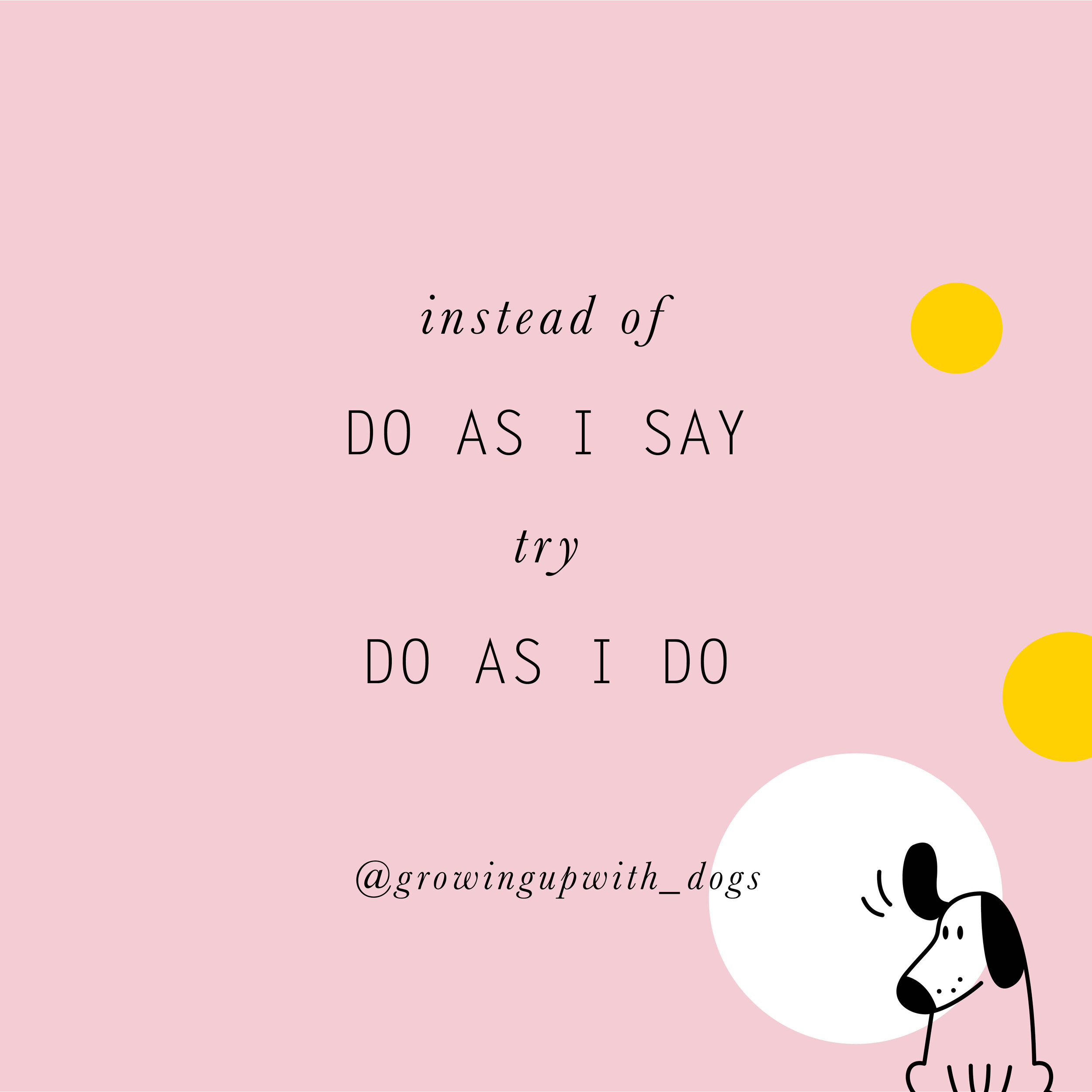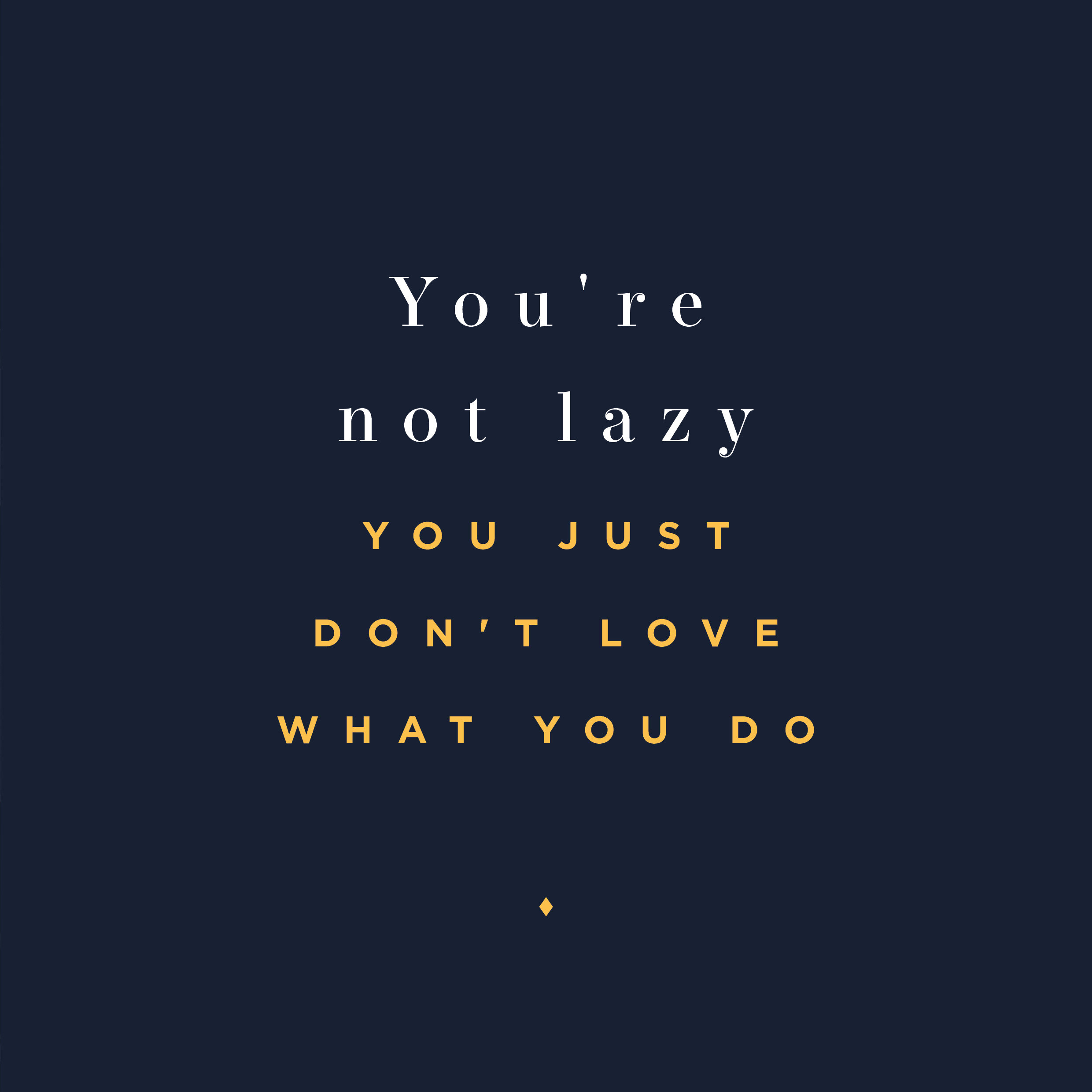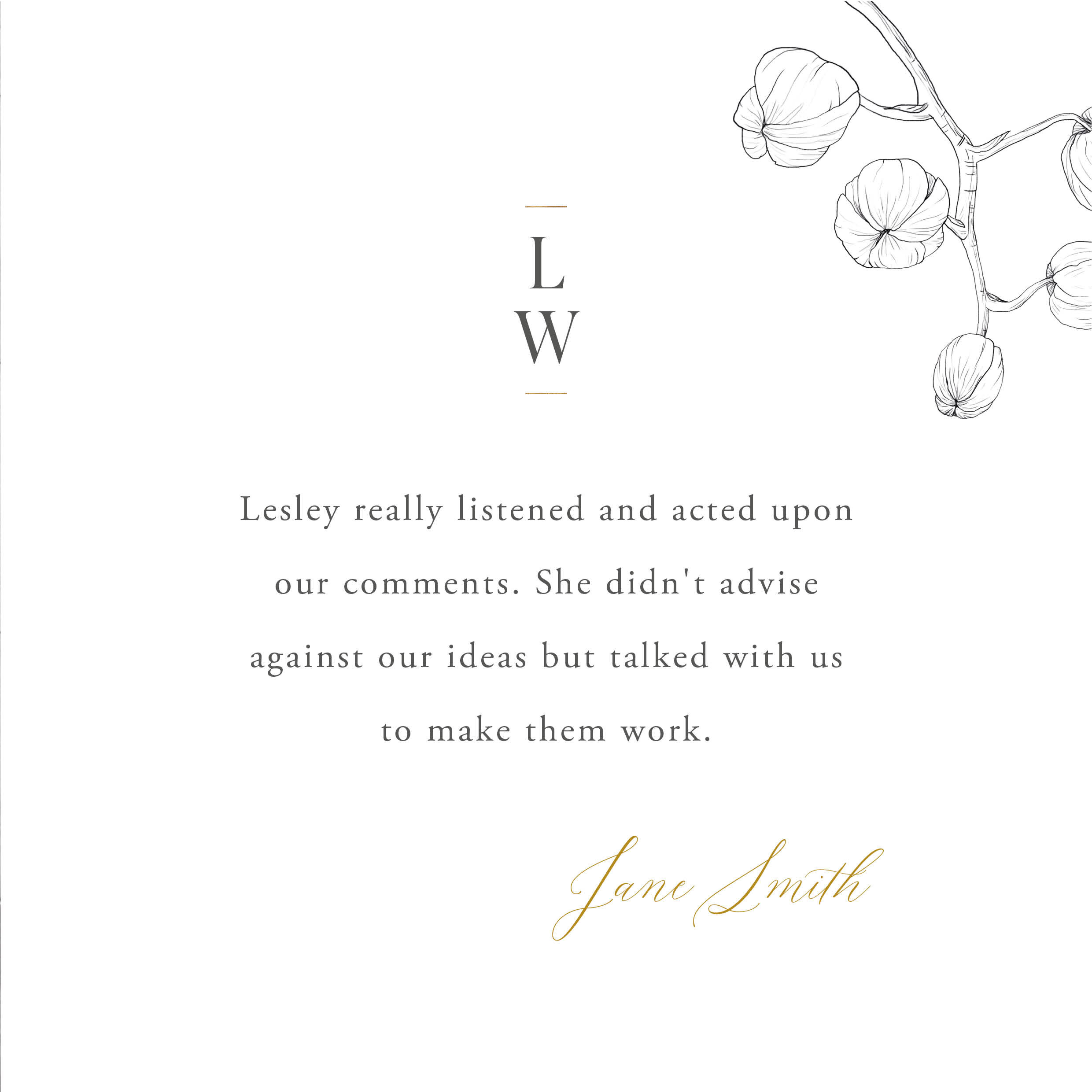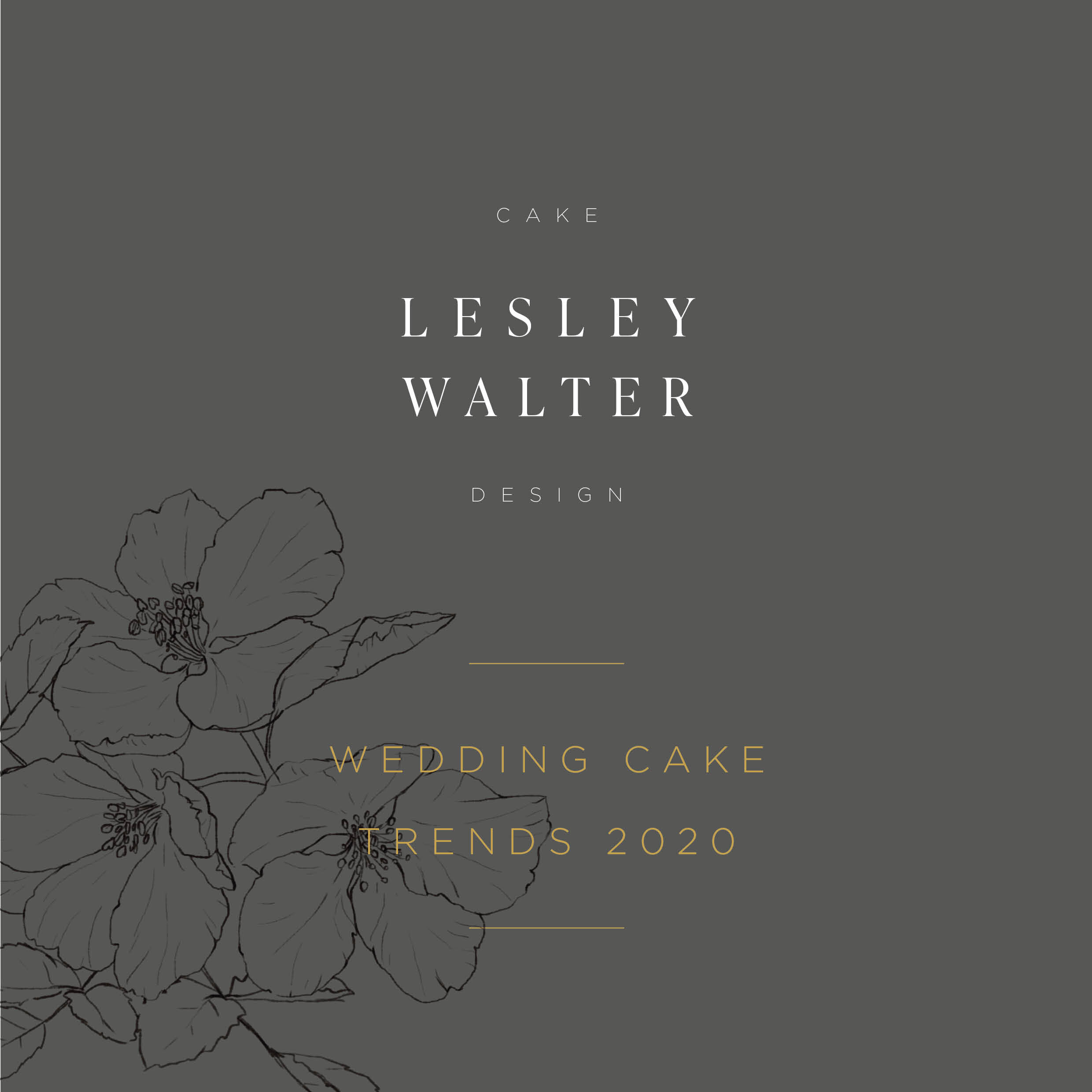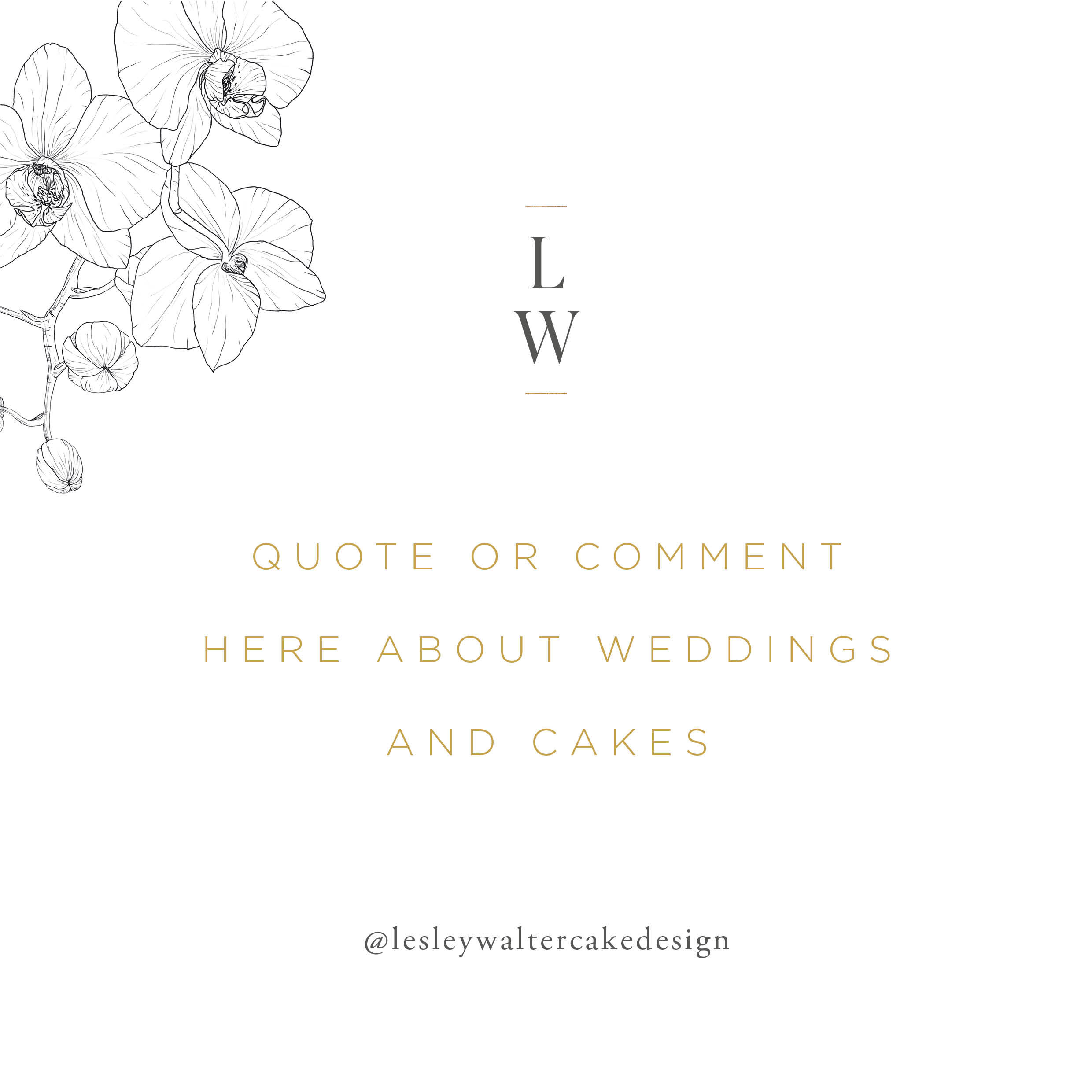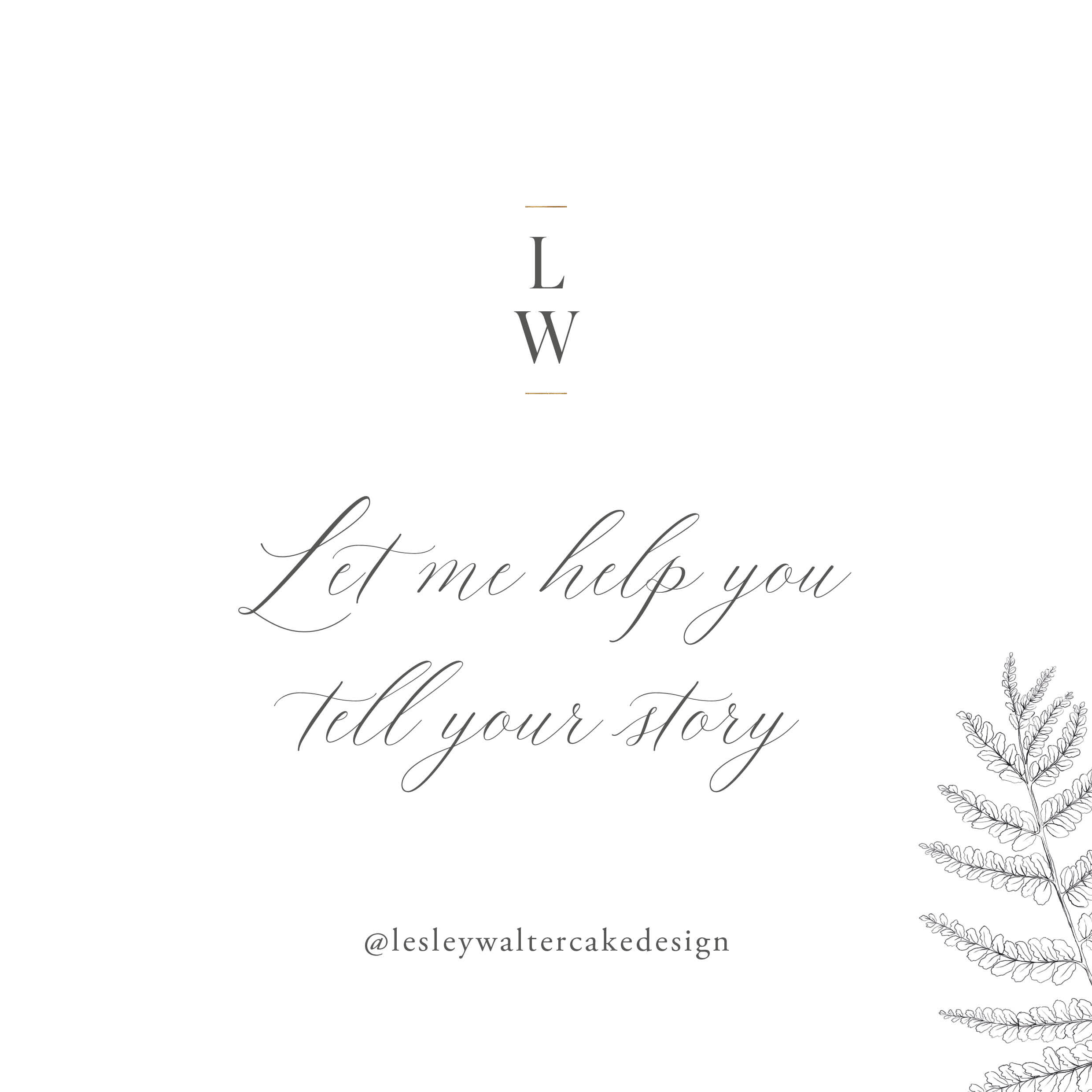Should you use Canva templates for your social graphics?
Firstly, I want to start by saying this isn’t a rant from a designer bashing Canva now that it makes design software more accessible to everyone… Canva is a fantastic tool to help you in supporting your branding and creating branded graphics… when it is done right.
I WANT TO TALK ABOUT TEMPLATES.
Now Canva has some lovely templates to use - and these are particularly great if design and layout isn’t your thing. So what’s the problem with using them then?
Well, those templates are being used by every other business that takes a shine to them. You’ve probably seen it when you’re scrolling Instagram - there will be a particular Canva template that is very popular and you start seeing it everywhere. Some businesses may have changed the colour to fit with theirs but many others will have just put their own message in, saved and posted.
When everyone is doing that, the appeal of that template becomes diluted. And everyone starts to look the same. The whole point of your branding is to help you stand out and show what your brand is all about. But how are you going to stand out when you look the same as everyone else?
You might think, ‘well it doesn’t matter, it’s just one template, for one Instagram post’, but in places like Instagram that graphic is your first opportunity to grab someone’s attention. People will be judging books by their covers left right and centre. They’ll be making judgements and assumptions on your business based on what’s going on in that square. And when they’ve already seen the exact same design several times already as they’ve been scrolling, they’re likely to just scroll on by.
And when you’ve had enough of that template you might see another that catches your eye. And another. And before you know it you have a series of posts that, yes, on their own look quite professionally designed, but collectively and as part of your overall brand, lack consistency and look a bit of a mis-match of things.
SO HOW CAN YOU USE TEMPLATES IN AN EFFECTIVE WAY?
Have your OWN set of templates. Either by creating them yourself, if you have the skills, or by getting someone to create them for you as part of your branding, or by finding a suitable designer to create something that fits your branding.
If you look at the type of content you put out there, and on what platforms, you can create a suite of templates that works for you. This hasn’t got to be complicated. You may put your own quotes on, or some snippets of testimonials, or a graphic to announce an event or new blog post - just create templates that will work for you to create more of them when you need them.
Not only will this help with consistency but it will also save you lots of time too. Your fonts will be there ready (as you should be keeping to the same brand fonts too), your colours will be already in the design and the layout is there. There will be no looking for new templates, finding fonts that will look nice or playing around with layout (I see you being distracted by all those shiny things!).
If you have no budget for getting social graphics created professionally then you could use a template as a starting point to make your own. This can be helpful if you need a helping hand with the design side of things. This is where it is important you have a brand strategy in place. When you understand what your brand is all about and who it is you’re trying to attract you will have a better understanding of how to make things fit with your branding.
It needs your brand personality to make it different, to make it stand out and make it recognisable as you and your brand. You need to do enough to it to make it different from the original and so you don’t look like all the others out there using the same template. Make it your own!
MY TOP 3 TIPS FOR USING CANVA TO CREATE SOCIAL GRAPHICS:
1 UPLOAD YOUR ‘BRAND KIT’
Upload your logos and fonts, and save your colour palette in your ‘brand kit’. This will ensure consistency as it will all be at hand to use. You will need a Pro account to do this but, to be honest, £9.99/month for everything Pro gives you is an absolute bargain.
2 CREATE YOUR OWN BRANDED TEMPLATES
-Create your own branded templates either yourself, if you're design-minded, or by whoever does your branding and design work. A handful of templates will help you stay consistent and in your own style. And if you have your own set of templates you won’t be tempted by any shiny new ones Canva puts out there (‘cus you can be sure thousands of other businesses will be). It depends on your content to what templates you may need but it’s usually helpful to have a quote, testimonial and an example of an image with your logo or submark placed on top.
Then get them all saved neatly in a folder of their own. It’s useful to save a ‘master’ set of templates too so that if you make any changes or move things you didn’t mean to (oops!) you will always have your originals to revert back to.
Some ideas of things to create templates for:
Quotes, testimonials, announce an event, IGTV, interview, LIVE, ‘as featured in’, new blog post, offers, launch, new product
3. EYES DOWN! STAY FOCUSSED AND DON’T GET TEMPTED BY THE SHINY
Once you have your brand kit uploaded and your templates in place don’t be tempted by all the goodies Canva has on offer. New template designs, new fonts, a nice colour you’ve seen… remember that everyone else is being tempted by these things too.
Consistency is a huge part of building a strong brand so stick to your visual identity. If you don’t feel you know what that is, then that would be something you need to look into. You should have a clear vision of how your visuals represent everything your brand is all about